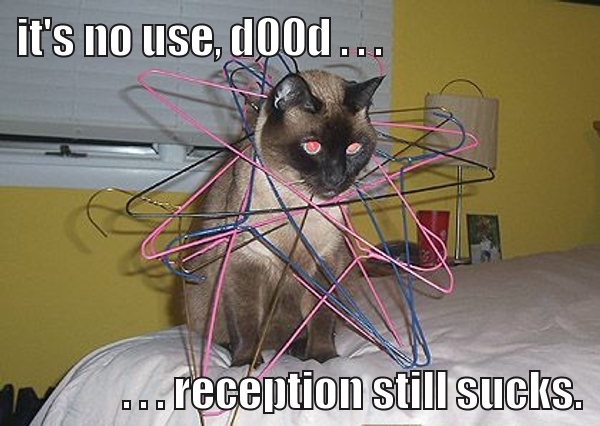This is the seventh fight in my series The Seven Righteous Fights. For an introduction, see The Seven Righteous Fights: Overview.
We all use computers different ways. Does your software allow that?
Here are some ways you can add accessibility with relatively little effort.
Take your glasses off. Can you see any of the interaction elements on the screen? I just started wearing reading glasses this year, and I’m so surprised by how easy it is to, y’know. See things that are small or close to my face.
If you have uncorrected vision, borrow a co-worker’s glasses – gently. It’s a medical device.
Can you still see where you are supposed to be interacting with the product?
I blame Steve Jobs
Have you ever noticed that even in a Windows shop, the designers get shiny Macs with giant Retina monitors? It’s because layout and design tools are slanted to the Mac ecosystem, so it’s self-perpetuating.
The thing is, our users mostly don’t have giant Retina monitors. Or even giant Dell monitors. Or even giant hand-crushing phones. You have to assume that there are users out there who are looking at this on old, crappy monitors and old, crappy phones. We live in this wonderland of technology, but that’s not what it’s like in the rest of the world.
Have you looked at your product on a mediocre laptop? Have you looked at it on a phone? I know we all have CSS that’s supposed to reflow based on available screen size and resolution, but have you actually looked at it, yourself, not in an emulator?
8%
8% of men are red/green colorblind. That’s not even counting the ones who have rarer expressions of colorblindness. Strangely, very few of the men who are colorblind go into design or UX work.
You can tell, because software products CONTINUE to have red/yellow/green status indicators that are the same shape. Guess what? That’s hard on people who can’t tell red from green. A product I worked on recently had nine colors of little dots to indicate the crucial status of monitored items. Only on a beautiful monitor with perfect vision can I tell the difference between a little orange dot and a little red dot.
There are a bunch of online colorblindness emulators that you can use to take a look at your product.
And I’d like to acknowledge my current addictive game habit, Blendoku, which has some really excellent color-blindness accomodation that just happens to help the rest of us, too. Hurrah for Universal Design!
We are judging your link text and tabbing
Descriptive links take an extra 30 seconds to write, but they keep a screen reader from returning nothing but a sea of identical links which all say “Click here for more information”. It also reassures people that they are actually going to a legitimate site if someone has taken the time to describe the destination.
Consider your navigation in a keyboard/screen reader sense. To test this, unplug your mouse and hide it in a desk drawer for a week. How’s that working out for you? As an example, I tried to tab-navigate this WordPress composition page. I’m pretty grateful I can still use a pointing device, because there are a lot of menu items, they are all at the same level, the tab order is confusing, and I’m not sure I actually got back to the composition page.
You would be surprised by the number of people who prefer not to use a mouse, or can’t. Who have moved from mouse to trackball to trackpad and are still actively experiencing pain from trying to use a pointing device. I know of at least three senior-level technologists who are using a Wacom tab and stylus as their menu navigation device because keyboard navigation is that bad.
Fix this by setting up a reasonable tab order, allowing people to collapse long menus from the keyboard, and bringing back keystroke shortcuts.
The internet is not of uniform density

This may shock you, but not everyone has broadband, and not everyone has employer subsidies for their cell phone data, and sending people video that starts without their action is RUDE. There are lots of other reasons people don’t have infinite data or access to the internet. They may not live in a tech city in a developed country. They may not be able to afford that much data on their phone. If you require people have access to always-on data, you are shutting out a huge percentage of the world.
I worked on the Microsoft Server team for a while, and I fought and lost a righteous fight there. Lots of the Windows documentation was moving to an on-demand model which allowed us to update and tune the documentation after the software was released.
That is a pretty cool idea, but there are exceptions. The most important one is that there are lots of servers that should not be connected directly to the internet and need a firewall with pretty ferocious security rules to keep out web traffic. People who run server rooms are not excited about reading web pages from in there. Letting your server touch the internet is like letting it lick a dirty toilet seat.
But because we as a team had always-on internet and no particular firewall restrictions, none of us were feeling the problem of not having the ability to download documents on the fly, so the documents we put on the distribution were sadly minimal and server administrators had to switch to another computer to try and get the help for their problem. But the other computer wasn’t licensed as a server instance. You see the problem.
Because we had access, we assumed everyone did, and because of that, there were a lot of angry server admins who could not get to help that we had actually written.
There are also people who live in rural areas of this country who don’t have cell phone service, let alone any data fast enough to stream. There are people in other countries who are charged the equivalent of multiple days pay for data. We are, to put it mildly, not very polite about this. Maciej Cegłowski wrote a great talk/post called The Website Obesity Crisis. You should read it.
TAB: Temporarily Able-Bodied
We are all only temporarily able-bodied. Eventually, we will pass into the realm of accident, age, or disease. Some of already have and are sitting next to you in the room. We swear under our breath at grey-on-grey websites with grey buttons, or bottomless scroll that makes it impossible to get to the links at the bottom of your page with tab controls.
Aren’t they worth fighting for? Aren’t you worth fighting for?
Summary
Accessibility isn’t just about users with impaired vision, and it isn’t about Other People. Accessibility is about building something that people can use without pain or distress.
This blog post is part 7 of my Seven Fights series. You can hear me give this talk at SpringOne Platform (August 1-4) or Abstractions (August 18-20).